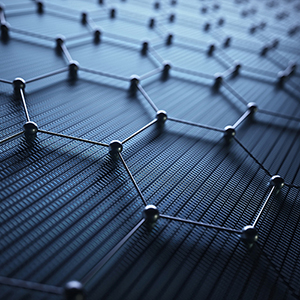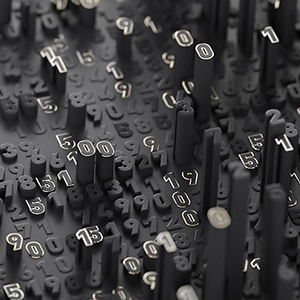- The Bank
- People
- All Services
- Private Banking
- Savings and Investment
- GoBulling Platforms
- Institutional and Corporate
- Insights
- Login My.BancoCarregosa
- Contacts
Enter your Username to gain access to your Bank. Complete your authentication on the next screen.
If you are not yet a client, open your account here or contact us for more information
Security

As security is one of Banco Carregosas main concerns, a specialised team is continuously monitoring the situation to find the best solutions at each moment, taking into account the best international practices.
See:
Banco Carregosa never sends any type of communication to its clients requesting access passwords to the website or platforms.
If you suspect any information received, please contact Banco Carregosa.
Have your information protected
- Access to "sensitive" sites: when accessing sites requiring personal or confidential information (such as those for banking), never use links. Always type the full address of the site you want to access into your browsers address bar;
- E-mails: if you receive requests for confidential or personal data via e-mail, even from apparently credible sources, never provide it. Before opening e-mails, ensure the identity of the sender and confirm the subject. If in doubt, delete the message immediately without opening any files attached thereto.
- Secure site: whenever you enter identifying or confidential elements, confirm that the website is in a secure environment. The address should start with https:// followed by the name of the website you want to access. The page should have a padlock in the browser bar.
Your computer: Keep it safe
- Anti-Virus: install an anti-virus. If you dont keep it up to date, its like not having one at all!
- Anti-Spyware and Anti-Malware software: install them!
- Firewall: use a firewall to filter internet traffic from your computer.
- Security Updates: keep an eye out for credible software vendors that make security updates available and apply them with the instructions that are provided.
Your codes: your security
- Choose complex identification codes and never disclose them to third parties;
- Set separate passwords to access secure websites and for websites that do not require major security concerns.
Phishing: what is it?
Phishing is a type of fraudulent action based on sending apparently convincing e-mail messages that attempt to lure bank customers, through a fake request not originated from the Bank, to provide confidential and sensitive information. These attacks aim to encourage the victims to enter personal data about the bank account on a fake web page.
Spyware: what is it?
Spyware involves installing software on the users computer without the user realising or authorising it, with the aim of collecting confidential information on the users actions while surfing the Internet.
Identity theft: what is it?
The theft of your personal or financial details, used to represent people, open bank accounts, obtain credit or set up companies.
Lorem ipsum dolor sit amet consectetur adipisicing elit. Consequuntur natus modi in dolore facilis veritatis nesciunt consequatur placeat animi aut, voluptas odit ipsum asperiores tenetur velit eius ipsam ducimus eaque.